How To Drive Traffic From Pinterest
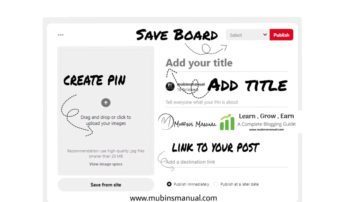
Hope you are in Good health, today it is almost a week since my last post. Today I am going to write about How To Drive Traffic From Pinterest. Undoubtedly it is very annoying to see the same advertisement on Facebook, Instagram, and Snapchat and certainly, people skip it. Not only they forget to implement SEO techniques but also forget How To Drive Traffic Organically.
More the traffic more the earning on Google AdSense. Undoubtedly, you can Increase Google AdSense Earning by following the Easy Steps To Increase Google Adsense.
Discloser: Some of the links below are affiliate links, and at no additional cost to you. I will earn a small commission if you decide to make a purchase. Please understand that I have experience with all of these companies, and I recommend them because they are extremely helpful when starting a blog. Plus, by using my affiliate links, you are helping me keep this blog up and running. And would like to thank you for that.
Drive Traffic From Pinterest
Pinterest is a very powerful tool in order to influence people and drive traffic to your website. Facebook launched options for boosting posts and everyone with zero experience in Digital Marketing boost the post. Not only it spoils your organic reach but also spoils your money. Advertisement on Facebook requires some small skills to yield fruitful results. The same goes for Instagram, it also has an option for boosting your post. Everyone is interested in generating more traffic but nobody wants to follow the steps for advertising on Facebook.
You might like – How To Create Strong Call To Action button
Related post – How To Advertise on Instagram
You might also like– How To Maintain Your Website.

Pinterest is an American image sharing and social media service. It was founded in December 2009 , and at present have about 400 million monthly active users (as of August 2020)
In 2017, Pinterest introduced a “visual search” function that allows users to search for elements in images. It enables user to search contents in existing pins, existing parts of a photo, or new photos and guide users to similar contents within Pinterest’s database. Have look at my Pinterest profile and follow me for more updates.
Moreover, I do my research for keywords and contents on SEMrush for free. You can try it as well for improving your business.

How Pinterest Works
Pinterest visual search analytics works as much as Google Analytics. It is a social media service that generates comprehensive statistics on a specific website’s traffic, commonly used by marketers. Pins, pinners, repins, and boards are some aspects of user data that Pinterest Analytics provides. It also collects data that depicts the percentage of change within a specific time, to determine if a product is more popular on a specific day during the week, or slowly becoming unpopular.
This data helps bloggers to alter their strategies to gain more popularity. Undoubtedly often changing the visual content to appeal to the Pinterest community. The “Most Clicked” tab in Pinterest Analytics demonstrates products that are more likely to sell. Through the access of Pinterest Analytics, bloggers receive insight about their existing pins.
Pinterest gives major analytics such as :
- Impressions
- Total Audience
- Engagements
- Engaged Audience
Steps To Drive Traffic From Pinterest
- Register: Register on www.pinterest.com
- Create Pin: Create your desired pin ( image format ) Pins can be a recipe, traveling tips, cooking tips , DIY , decor, painting, etc.
- Save Pin: Once you create a pin, create a board for saving the pin. Boards are basically like a subject on which you can have multiple pins. For example, you can create a pin for cooking sponge cake and save it under board name Baking.
- Verify your domain: Once you register your profile, you need to verify your domain for generating traffic. The audience can see if your domain is verified or not. Check the top reason for having a website.

Dont worry if you dont have a website ,get a free website with Blue-host for one year. Blue-host is one of the best hosting for your website.

Tips For Creating Pins On Pinterest
Templates
Create a template for creating pins. Undoubtedly people like to see the unique designs and contents. Template will help you to stand out from the competition. It will ensure that you are the original author as it adds credibility.
Readable Fonts
Always use simple fonts so that Pinterest can read and show the results to the users. Avoid creating complete details in one pin and maintain the line spacing. Also try to avoid using smiley as it will effect your traffic.
Vertical Pins
Once you have made a template for your profile, use it for multiple Social Web 2.0 platforms. For Pinterest the optimum dimension for image is W 360px and H 540px. Use plain background instead of any image as background. Plain background will increase the readability of your pin.
Website Links
Last but not the least, always link your pin with your original content. The audience will subsequently click on your website link if they got the solution they were looking for. Hence, it is recommended to use only bullet points to highlight your content on the pin. It will give an idea to the audience whether this pin will help them or not and finally they will take action.
This post is grammatically corrected by Grammarly. You can download it for free here .

Conclusion :
I believe I should wrap up this topic, as I am planning to go out on a road trip. Clearly, it was a very easy and simple topic but it is a talk of the town so had to cover it. Moreover, Pinterest is also one of the tools which contribute a major share in Digital Marketing.
Hope you liked the article, kindly share it with someone you know will get help to grow his/ her business.
- The Social Media: A Powerful Tool for Engagement and Propagation
 In recent years, social media has emerged as a powerful tool for political parties in India. It help to engage with the electorate, propagate their messages, and shape public opinion. With the widespread adoption of Read more…
In recent years, social media has emerged as a powerful tool for political parties in India. It help to engage with the electorate, propagate their messages, and shape public opinion. With the widespread adoption of Read more… - Is TEMU Shopping App Is Fake ? TEMU app review
 In the digital age, skepticism abounds, especially when it comes to online platforms. One such platform that has faced its fair share of scrutiny is the TEMU shopping app. TEMU app came up with a Read more…
In the digital age, skepticism abounds, especially when it comes to online platforms. One such platform that has faced its fair share of scrutiny is the TEMU shopping app. TEMU app came up with a Read more… - Download Call of Duty on Huawei
 I had genuinely looked for this solution about How To download Call of Duty Mobile on a Huawei device, So finally figured it out as I purchased Huawei matepad pro 11 for gaming. This question Read more…
I had genuinely looked for this solution about How To download Call of Duty Mobile on a Huawei device, So finally figured it out as I purchased Huawei matepad pro 11 for gaming. This question Read more…


