Download Call of Duty on Huawei
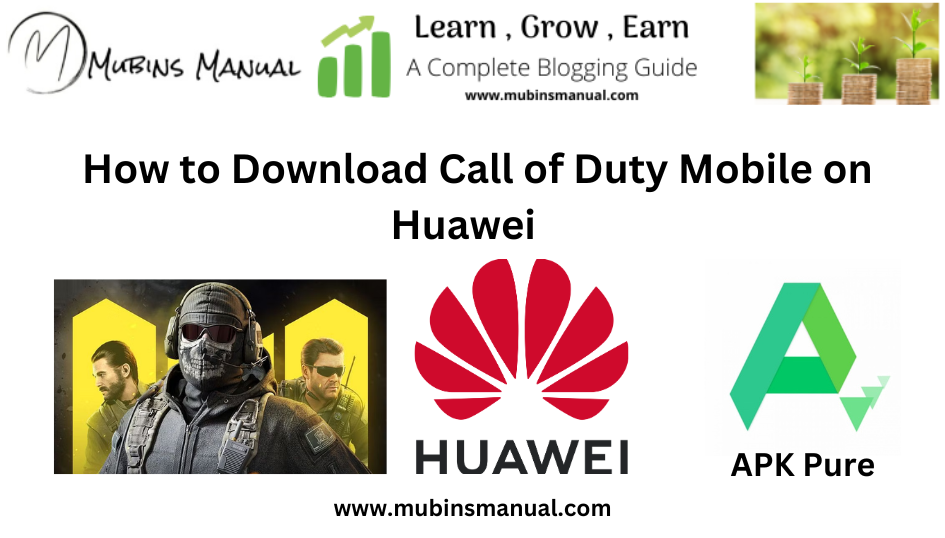
I had genuinely looked for this solution about How To download Call of Duty Mobile on a Huawei device, So finally figured it out as I purchased Huawei matepad pro 11 for gaming. This question arises mainly due to the fact that Google Play Store is not available on Huawei devices and you cant Download few applications like Call of Duty Mobile on Huawei and it is the best gaming tablet.
Disclaimer: We have mentioned our Amazon affiliate link, we will get small commission to keep our blog up and running.
You can follow these general steps for Downloading Call of Duty Mobile on Huawei. Keep in mind that the process might vary slightly based on your device model and the specific app store you are using. I am a part time gamer and blogging is my hobby please visit my other posts regarding earning money online.
Download Call of Duty Mobile :
Method 1: Download from Huawei App Gallery (Huawei’s App Store)
- Open App Gallery:
- On your Huawei device, locate and open the AppGallery. This is Huawei’s official app store.
- Search for Call of Duty: Mobile:
- Use the search bar within the AppGallery to look for “Call of Duty: Mobile.”
- Select and Install:
- Once you find Call of Duty: Mobile in the search results, click on it. Then, click the “Install” button to download and install the game.
- Follow the Installation Process:
- Follow any on-screen instructions to complete the installation process.
- Open the Game:
- Once installed, open the game and follow any additional setup steps or account creation processes.
Method 2: Download from Third-Party Sources
Please note that downloading apps from third-party sources may pose security risks. It’s recommended to use official app stores whenever possible. If you choose to use third-party sources, ensure they are trustworthy and reliable.
- Enable “Unknown Sources”:
- Go to your device’s Settings.
- Navigate to “Security” or “Privacy.”
- Look for the option called “Install apps from unknown sources” or something similar. Enable it.
- Download the APK:
- Visit a reliable third-party app store or website that provides the Call of Duty: Mobile APK file.
- Install the APK:
- Once the APK file is downloaded, open the file to start the installation process.
- Follow the Installation Process:
- Follow any on-screen instructions to complete the installation.
- Open the Game:
- After the installation is complete, you should be able to open Call of Duty: Mobile and start playing.
Discloser: Some of the links below are affiliate links, and at no additional cost to you. I will earn a small commission if you decide to make a purchase. Please understand that I have experience with all of these companies, and I recommend them because they are extremely helpful when starting a blog. Plus, by using my affiliate links, you are helping me keep this blog up and running. And would like to thank you for that.https://amzn.to/41N1Ria

Important Note:
Always exercise caution when downloading apps from third-party sources. Stick to well-known and trusted websites to minimize the risk of downloading malicious software. Additionally, be aware that downloading apps from unofficial sources may violate the terms of service of your device or the game itself. It’s generally safer to download apps from official app stores.
Befor I forget, check out the best remote controller for gaming.
If the game is not available in your region or on your device, it might be due to regional restrictions or compatibility issues. In such cases, you may need to wait for official support or use alternative methods based on your specific situation.



1 Comment
Alternative Games For PUBG-Download Best Battle Royal Games for Free · December 5, 2023 at 6:36 pm
[…] I personally feel you should be reading more about How To Manage Time and How To Earn Money Online instead of looking for Alternative Games for PUBG. You can play games when you don’t have any other important work. Also, good news for Huawei users, check out my post How to Download Call of Duty Mobile. […]
Comments are closed.